Adoption events are randomly occurring in-game pop-ups allowing you to share an animal with a friend. You cannot keep such an animal for yourself. Adoptable animals include the Kiwi, Turtle, White Peacock, Alpaca, Flamingo and Seagull. The Yucca clipping events works similarly to an adoption event.
Sometimes, you will receive a pop-up for an animal that you know a particular friend would like to have. You can use these steps to set aside that animal for your friend. These also work to save a yucca clipping.
- Click the option to "Find the Animal a home!"
- In the screen that comes up next, right-click (or control-click if you have a one button mouse) on the picture of the animal.
- Save the destination link. In Internet Explorer, you will do this by clicking "Copy Shortcut". In Firefox, you will do this by clicking "Copy Link Location". In Chrome, you will do this by clicking "Copy Link Address".
- Paste the link somewhere so that you won't lose it. Open a program or e-mail message where you can type and click CTRL+V or right-click and choose "Paste".
- Once you've saved the link, click on the "Skip" button in the publish box. This will prevent other people from claiming the animal.
- Finally, give the link to your friend! Once they visit the link, the animal should show up in their gift box.
 Click the option to "Find the Animal a home!" |
 Right-click on the picture of the animal. |
 In Internet Explorer, click "Copy Shortcut". |
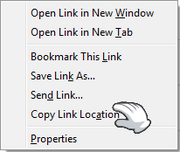 In Firefox, click "Copy Link Location". |

Be sure to click "Skip" after you've saved the link!
Customizing who sees your post using the privacy settings[]
Using the privacy settings, you can now choose who can see your post.
- Click on the "Click here!" option.
- Click on the lock icon next to the Publish option.
- Click "Customize" in the menu that comes up.
- On the next screen, click "Specific people..."
- Type in the name of the person you wish to give the animal to (the person has to be your facebook friend).
- Click "Save Settings". (If you cannot see the "Save Settings" option, after choosing a friend, hit Tab two times)
- Click "Publish".
 Click on Click Here |
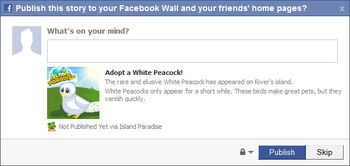 Click on the lock icon |
 Click on Customize |
 Click on Specific People |
 Type in a friend's name |
 Click on Save Settings |